As an Airbnb host, providing a seamless and high-quality experience for your guests is key to ensuring positive reviews, repeat bookings, and smooth operations. One of the often-overlooked aspects of hosting is the guest checkout process. A smooth checkout ensures that guests leave the property in good condition, and it gives you peace of mind that everything is properly taken care of.
Luckily, with the integration of eviivo Suite and Airbnb, managing your guest checkout tasks has never been easier. Thanks to the Airbnb Checkout Tasks feature in eviivo Suite, you can now create a customizable list of tasks that guests must complete before they leave. This feature allows you to automate reminders, keep your property in tip-top shape, and ensure that your guests understand their responsibilities before checkout.
What Are Checkout Tasks?
Checkout tasks are specific actions that need to be completed by guests before they leave your property. These can include simple tasks such as turning off appliances, taking out the trash, or returning keys. They help maintain cleanliness, security, and a positive guest experience.
With eviivo Suite’s Checkout Tasks feature, you can customize a list of actions required. The tasks can be set at an individual room, property or can be applied to all the listings in a property group and can vary depending on the type of accommodation you offer. These tasks will be sent directly to Airbnb once they are added in eviivo Suite, ensuring that guests are automatically notified about their responsibilities before checkout.
How Does It Work?
- Create Custom Checkout Tasks – Navigate to Guests > Templates > Checkout Tasks in eviivo Suite. Here, you can create a checklist of tasks that you expect your guests to complete.
- Tasks Sent Directly to Airbnb – Once your checkout tasks are set in eviivo Suite, they are automatically sent to Airbnb so you don’t need to worry about reminding them individually.
- Guest Accountability – By adding these tasks, you can ensure guests are aware of their responsibilities before checkout. Guests are more likely to follow through with tasks when they are explicitly reminded.
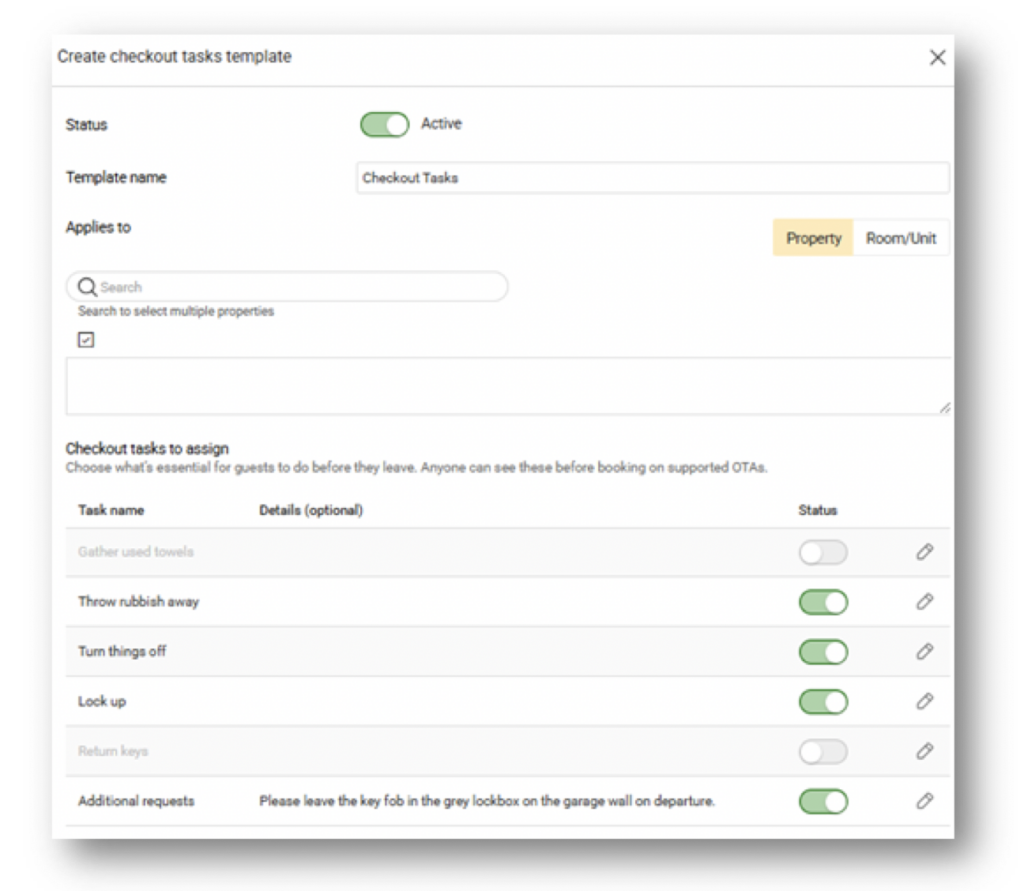
Available Checkout Tasks in eviivo Suite
Here are some of the most common checkout tasks that you can customize for your Airbnb listings:
- Return Keys: Ensures guests return the keys to the property before leaving.
- Turn Things Off: Reminds guests to turn off lights, appliances, and other electrical items.
- Throw Out Trash/Rubbish: Ensures that guests dispose of trash and leave the space tidy.
- Lock Up: Reminds guests to secure all doors and windows before departure.
- Gather Towels: Reminds guests to gather and place towels in a designated area for cleaning.
- Additional Requests: Customize your own task for any unique requirements specific to your property.
Why Are Checkout Tasks Important?
Adding checkout tasks is essential for a smooth and hassle-free experience for both hosts and guests.
- Prevents Hassles for Hosts: With tasks automatically sent to guests, you reduce the likelihood of having to chase guests after their stay to remind them of undone tasks.
- Maintains Property Cleanliness: Encouraging guests to dispose of trash, return keys, and gather towels ensures that your property remains in good condition.
Ensuring a Quality Stay for Your Guests
Providing a great guest experience is crucial to your success as an Airbnb host. You can make sure your guests are informed of their responsibilities before they leave, making their departure as smooth as their stay. Furthermore, integrating this process with Airbnb helps maintain your property’s quality and ensures you stay compliant with Airbnb’s regular monitoring practices.
To sum up, integrating eviivo Suite Checkout Tasks with your Airbnb listings ensures that both you and your guests are on the same page about expectations, helps maintain your property’s quality, and ensures a better overall guest experience. Set your tasks, automate your reminders, and focus on providing an exceptional stay for your future guests!
For more information on set-up, click Checkout Tasks in eviivo University.