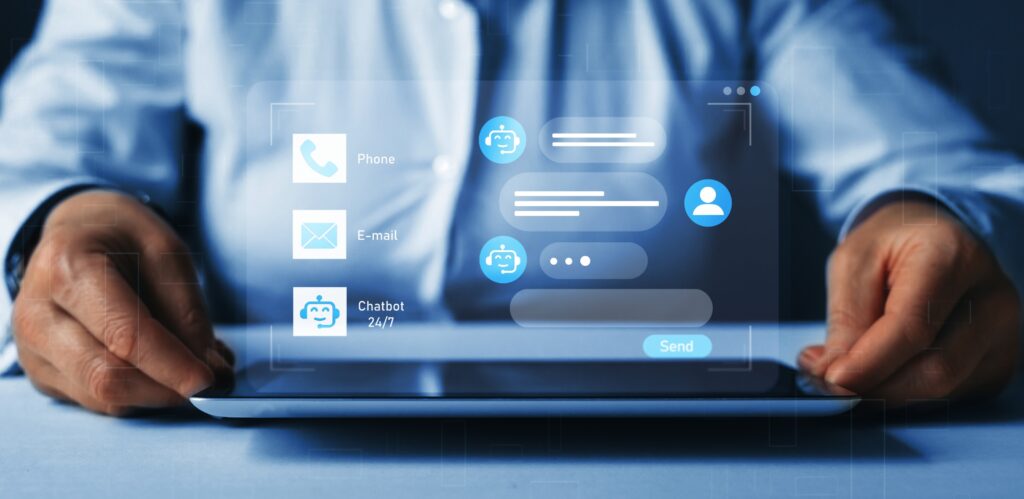Nowadays many hotel guests expect a full contactless check-in and check-out experience.
It’s great for the guest, but also a big relief for hoteliers, who can operate more efficiently and flexibly when new arrivals no longer need to check in at the front desk.
Here’s everything you need to know about setting up your contactless check-in hotel solution.
What is contactless check-in for hotels?
Contactless check-in allows your guests to access their room without having to collect a room key or interact with a member of staff.
You can set up self check-in at your hotel by sending your guests the information they need to access their room before they arrive. For example, access codes and instructions can be sent to guests via email, SMS, WhatsApp or app.
However, setting up a hotel contactless check-in system requires some corresponding hardware, typically one or more of the following:
- Smart locks. A smart lock is a physical door locking device that can be controlled remotely when combined with specific software. They are commonly used in hotel self check-ins to allow guests to access their room without a physical key.
- Kiosks. A kiosk is a standalone electronic device that allows users to access services and information from a touchscreen. In a hotel, a kiosk gives guests a self-service option for check-in, from which they can access door codes, verify documents and/or make payments.
- Lockboxes. A lockbox is a compact, secured container used to store property keys. However, they are more commonly used in short-term and vacation rentals than hotels. Learn more about your lockbox options in our guide for Airbnbs here.
Advantages of contactless check-in
Many hoteliers find hotel contactless check-in has a range of advantages:
- Saves time and hassle for both staff and guests – no more queueing or authorizing IDs at the front desk
- Gives guests total flexibility to check-in before they arrive and freedom to head straight to their room upon arrival
- Reduces staff time at the front desk, freeing them to focus on delivering great guest experiences
- Increases property safety and security – there’s no risk of physical key losses or theft, and access codes can be updated with each new booking
- Helps address the ongoing labor shortage issues in the hospitality industry. Self-service options place less burden on the front desk, which allows you to use your existing resource more efficiently.

What are the challenges of contactless check-in for hotels?
To reap the benefits of contactless check-in, you need to plan carefully. Start by thinking about the elements of your operations and technology that are going to change and how you can navigate those changes.
One common reservation hoteliers have around ‘no-contact’ check-in is that reducing face-to-face interaction seems at odds with what hospitality is all about. However, below we cover how you can introduce high-touch interactions into your contactless check-in solution through automated communications.
Remember: Your goal is to make sure that you communicate your check-in process to your guests before they arrive and that you do it in your own words to avoid any confusion.
The other critical thing to sort out before you set up your contactless check-in hotel solution is making sure you’ve got the right hardware and software for the job.
For example, going from traditional door locks to smart locks may require an upgrade or some minor updates, depending on your existing locks and your chosen smart lock provider. Additionally, you may need to install a self check-in kiosk or kiosks. In short, be prepared to do some research and planning.
How to prepare your guests for a contactless hotel check-in system
Nothing sets guests at ease more than having a clear understanding of what to expect from their stay, so you should set the scene immediately after you receive a booking.
- If you receive a direct booking, make sure that your confirmation includes your mobile check-in instructions.
- If you receive a travel agency booking, make sure you reconfirm all details, including check-in instructions, in your own words.
At first, most of the guest relationship building will likely happen through emails and/or text messages. So, it’s important you have property management software (PMS) that handles the basics of guest relationship management. Chiefly, a strong PMS allows you to nurture your guests through automated personalized communications.
Most software will present some level of integration with Facebook, WhatsApp or other social media platforms – but what is most important, if you want maximum results within a minimum timeframe, is automation! That is the ability to send timely messages automatically, throughout the booking journey, with just the right information, and a personalized tone of voice.
If you are nervous about letting people through your doors without meeting them first, don’t panic! By collecting all the necessary information upfront, you can put your mind at rest.
- Ask your guests to fill out a simple registration card ahead of time. It is best to ask them as soon as they have made their booking. If they do not respond, ask again a few days before arrival.
- Request that guests then reconfirm ‘on the day’ as they make their way to you. Indeed, this is a good use of their ‘dead travel time’ — and, if there is any disruption to their journey, they will be able to let you know.
eviivo Suite gives you full hotel contactless check-in options and the ability to automate all the above exchanges.

Key steps to unlock a smooth contactless check-in process
Nothing makes a worse first impression than a stressful arrival at your stay! So, ensure that the moment the guest arrives, they are able to get into their room as smoothly as possible. To clarify, this means no queue, no complications, easy to understand instructions, and simple yet secure room access.
Here are the basic steps you should take to set up your hotel’s seamless self check-in process:
Select your hotel’s smart locks
Whatever type of check-in model and system you’re going to set up, you’re going to need smart locks. However, your have options here, which include replacing your existing locks or upgrading them with the right solution. In either case, make sure that your door hardware is compatible with the contactless system you install.
Pick your check-in method and tools
What do you want the check-in process to be for your guests? This is the time to decide whether you install kiosks in your lobby or allow guests to check-in online via their smart devices. Then, if you opt for the latter, consider whether you:
- want guests to download an app to their phone
- prefer to send access codes and instructions via emails, SMS or WhatsApp
Connect your PMS to your check-in technology and tools
Integrating your smart lock and/or kiosk technology and check-in platform with your PMS makes everything easier for you and your guests. For example, by connecting the guest and booking data in your PMS to your check-in solution, you’re able to automatically issue secure door codes to guests at exactly the right time.
eviivo and partners: the best contactless check-in solution
eviivo Suite gives you full contactless check-in hotel options and the ability to automate many of the key guest communications that we’ve outlined above, including booking reconfirmation emails.
You can also integrate advanced check-in solutions from our specialist partners. Here’s a comprehensive rundown of the contactless check-in hardware and software solutions that integrate with eviivo Suite for frictionless self check-in.
Full guest experience software solutions
GuestTalk
What is GuestTalk?
A manufacturer of smart locks for installation into doors. These smart door locks connect to Wifi to generate a unique access code for each new booking.
How does it integrate with eviivo?
GuestTalk has a direct connection to eviivo Suite. As a result, all booking information is updated in real-time, offering a seamless experience across the two platforms.
Thanks to their partnership with smart lock software specialists RemoteLock, GuestTalk lets you send door codes safely to the guest’s mobile, so they can access their room smoothly. You can easily change the codes and grant or revoke access.
A registration form message tag can be attached to any pre-arrival message you send through GuestTalk, so you can confirm the details of any guest or guests who are staying.
Duve
What is Duve?
A virtual front desk & concierge app that allows contactless check-in & check-out, plus instant communication with your guests via text message, WhatsApp or email.
How does it integrate with eviivo?
Duve has connectivity to receive all booking information from eviivo customers, including property details, booking details, guest details, availability and extras/charges.
Use Duve to manage check-in remotely, before your guest arrives, by collecting all the information, documents and signatures you need in advance. Guests can scan and save IDs or passports, and you can send any contracts or documents (such as house rules), ready for digital signatures.
Through Duve, you also gain the ability to connect to their network of smart lock providers for a seamless remote lock/key solution. Check out their full list of integration partners here.
Operto
What is Operto?
A provider of cutting-edge technology tools that help property owners and managers run their accommodation business efficiently. For example, Operto Boost allows users to offer pre-stay check-in and digital keys without having to update their existing locks.
How does it integrate with eviivo?
Once in eviivo Suite, your bookings are fully synchronized to Operto. This allows you to manage guest communications, cleaning and maintenance tasks, guest entry, and in-room devices for every reservation.
Vikey
What is it?
A European supplier of all-in-one remote check-in solutions incorporating hardware (smart locks) and software (ID verification, digital concierge, smart hotel automation).
Vikey’s cloud-based online check-in and digital concierge solutions can generate door codes and provide a full guest check-in service.
How does it integrate with eviivo?
The connection between Vikey and eviivo enables you to automatically synchronize your bookings with Vikey. This then allows Vikey to manage check-in requirements and issue door access codes. Guest check-in details and access codes are accessible via the Vikey dashboard, so make sure you open an account with Vikey.
Vikey automatically updates bookings directly from eviivo Suite into your Vikey dashboard, when the check-in date is within the next 30 days. These bookings then synchronize every 5-10 minutes. Depending on the services you have agreed with them, and your configurations within your Vikey dashboard, Vikey will:
- Collate and send identity documents and other data required directly to authorities
- Generate door access codes
Smart lock providers
eviivo Suite connects to a wide range of market-leading smart locks. There are two forms of integration at play, both of which unlock a seamless contactless check-in process:
- Indirect connections
eviivo connects to Operto and RemoteLock, two leading providers of smart technology solutions for property owners. These connections allow you to use smart locks from leading providers, such as Yale, Schlage and August, as part of your contactless check-in system. - Direct connections
eviivo Suite integrates directly with the below smart lock providers, so there’s no intermediary software or program needed.
Chekin
What is Chekin?
A global, web-based digital check-in/check-out solution that automates and digitizes all steps of the process, from booking confirmation to check-out.
Chekin’s “Self check-in” feature allows guests to check-in through their phone. Once the online check-in process is completed and their identity is verified remotely (optional), guests receive a virtual key to open the lock.
How does it integrate with eviivo?
When you receive a booking, your guests will be asked to register online via an automatically generated Chekin form a few days before their arrival. When they do so, the booking information will be pre-filled thanks to the data synchronization with eviivo.
In that same link, guests can:
- sign the rental agreement
- validate their identity (by taking a selfie and a picture of their ID)
- pay the tourist tax related to their stay (if this feature is activated)
The required documentation will be generated and stored on the Chekin dashboard for the time needed, and information about the guests will also be synced back to eviivo.
Chekin first verifies the guests’ identity online, then automatically sends them a code to open the door of their room. Make sure your smart lock solution integrates with Chekin by searching their list of remote access integration partners on their website.
The Keys
What is The Keys?
A manufacturer of smart locks for installation into doors. These smart door locks connect to Wifi and generate a unique access code for each booking.
How does it integrate with eviivo?
Connect The Keys to eviivo Suite to automatically generate unique door codes for bookings. Each door code is automatically uploaded from The Keys to the relevant booking in eviivo Suite. From there, use eviivo Guest Manager to email codes safely and automatically to your guests a few days before arrival.
Nuki
What is Nuki?
Nuki is a smart lock provider offering a range of upgradeable electronic door locks that allow guests to access accommodation through digital access authorization.
Nuki’s smart lock range, which includes the Nuki Smart Lock 3.0, is easily mounted inside an existing door lock.
Nuki is fully integrated with eviivo Suite and can be activated from your smartphone. Open an account directly with Nuki, then you can request the connection to eviivo via eviivo Suite.
How does it integrate with eviivo?
Nuki automatically updates bookings directly from eviivo Suite into your Nuki dashboard when it gets to two days before the check-in date. Then, these bookings synchronize every two hours to ensure all details stay up to date.
For each booking, Nuki generates unique access codes or downloadable app links and automatically updates these within the booking notes in eviivo Suite. These unique codes are then ready to send to your customers using eviivo’s Guest Manager.
Self check-in kiosk providers
Roomattik
What is Roomattik?
A European supplier of kiosks that enables hotels to offer self-service check-in 24/7.
How does it integrate with eviivo?
Key booking and guest data on eviivo Suite is automatically updated on Roommatik’s kiosks. When guests arrive, they can use the kiosk as a self-service check-in facility to:
- verify their documents
- obtain door access keys
- make card payments
eviivo Guest Manager can help you give guests a seamless check-in experience from booking to arrival, totally remotely. Book your demo of eviivo Suite to discover how Guest Manager and the other features of eviivo help you elevate the guest experience while saving time and resource through automation.
Contactless Check-in for Hotels 2024: Solutions & Integrations
Key Takeaways
- Hotel contactless check-in allows your guests to access their room without having to collect a room key or check in at the front desk.
- Setting up a contactless check-in system requires some combination of software (digital check-in solutions, guest messaging software) and hardware (smart locks, keypads, lockboxes, kiosks).
- Communicate your check-in process to your guests in your own words before they arrive to nurture them remotely and create a great check-in experience.
- Use automated, personalized communications to send timely messages to guests throughout the booking journey, and deliver positive interactions while saving valuable time.
- eviivo Suite offers hotel contactless check-in options and integrates fully with specialist partners to unlock advanced check-in solutions.