To manage a vacation rental (VR) business remotely, you need to know that you can monitor things from anywhere – and leap into action at any time.
The need to stay connected to your business wherever you are explains why 91% of short-term rental operators consider a mobile app “extremely important” to running and managing their operations.*
A property management system (PMS) mobile app allows you to manage your business on the go. However, as not all apps are created equal, it’s worth researching what tasks and processes your PMS lets you control via smartphone before making your choice.
Here, we explore 9 features you’ll need if you wish to manage your vacation rentals smoothly from anywhere.
1. Instant Snapshot
At-a-glance visibility of your vacation rental business is vital to managing things remotely. A strong mobile PMS app should give you a snapshot of your day’s activity as soon as you log in, so you can start with a morning check to see what’s in store. Look for an app that clearly displays how many guests are currently in-house or due to arrive and leave that day.
It’s also useful to be made aware of key exceptions through the app. See whether any app you’re considering clearly displays the number of recent bookings, card declines, deposits due, cancellations and overbookings. Having these insights at your fingertips will allow you to prioritize tasks accordingly.
You should also expect to be able to check your occupancy level within your mobile PMS app. For each property, unit or room, your app should give you visibility into what’s booked, blocked, and available. Look for features like a quick availability calendar. This should give you an easy-to-read overview of when any given room or unit is available for a chosen month.
2. Booking Management
While visibility is the first step to managing your business remotely, you also want to be able to make updates from anywhere. Therefore, it’s crucial that you can find, create, modify, or cancel bookings on your mobile PMS app.
Look for a PMS app that allows you to find existing bookings easily, with options to search by guest name, contact details, or booking reference number. From there, make sure you can:
- Add details to a booking.
- Modify a booking (e.g., update the stay dates, the number of guests, or the room or rate plan applied to the booking).
- Cancel the booking.
To reduce the risk of any cancellation errors, make sure the app lets you specify how you want to handle cancellation fees for any given bookings.
For maximum convenience, you’ll also want to create bookings from within the app. When doing so, make sure that you’re able to input all the key details: arrival and departure dates, the number of adults and children in the booking, the guest surname, and any other info you wish to add (e.g., estimated arrival time). Once you’ve created the booking, you’ll want the option to automatically send a confirmation email to the guest from within the app too.
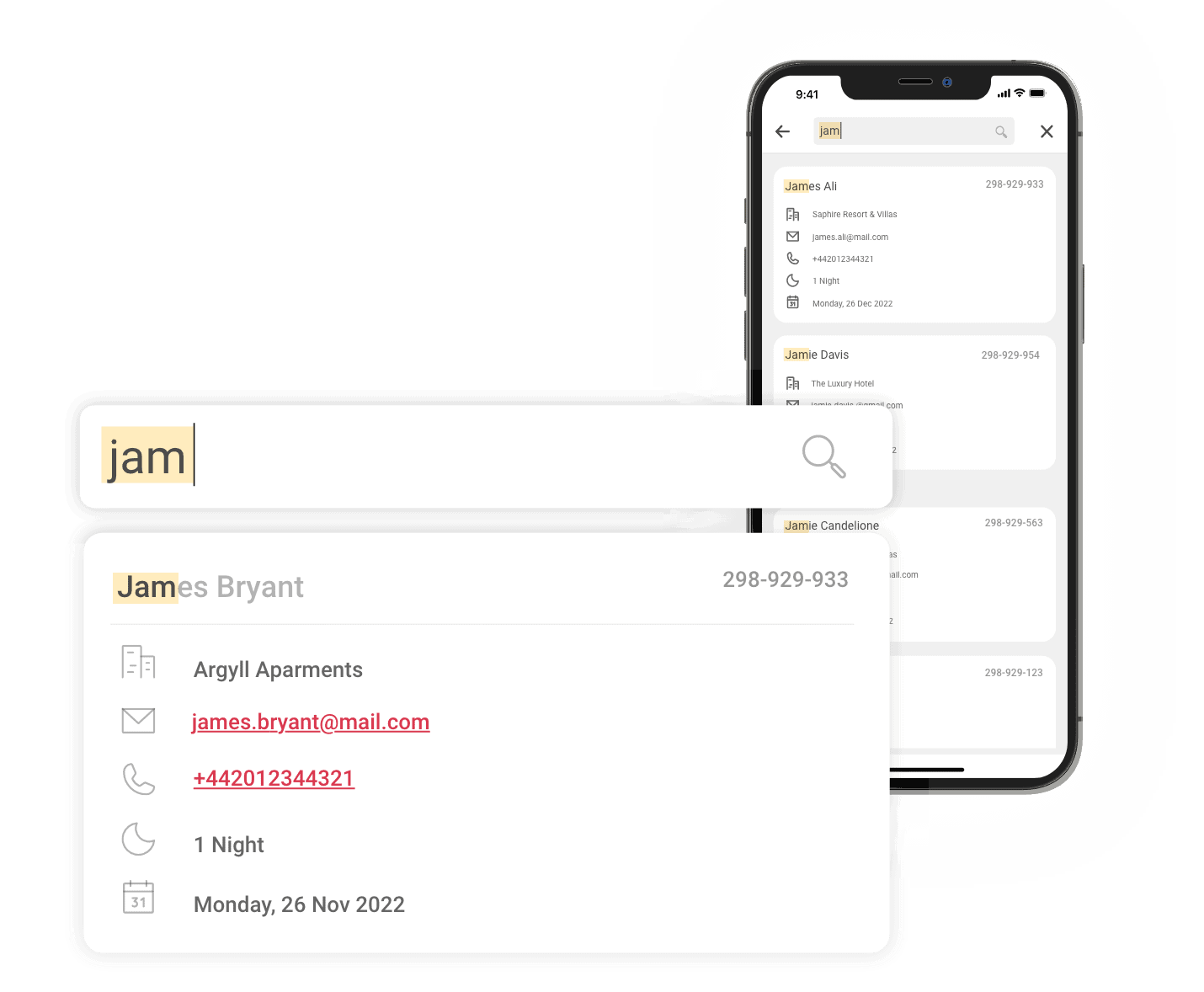
3. Guest Messaging
Your guests likely use their mobile devices to communicate with you, especially once their journey to your VR is underway. Any good PMS app should make it easy for you to respond to them on your smartphone.
Make sure your mobile app both displays and lets you respond to guest messages from a range of sources. These include leading OTAs like Booking.com, Airbnb, Vrbo and Expedia, as well as your direct bookings. Having a unified messaging inbox in the palm of your hand helps you stay responsive on the go, increasing guest satisfaction.
Replying to every guest message can quickly become time-consuming. Look for app features that help you cut down the time you spend providing timely responses. For example, being able to access a store of templated ‘quick responses’ for common guest queries can help you reply faster. Leveraging AI can help you avoid having to write any responses from scratch. Look for functionality that lets AI automatically generate suggested replies for you to view, edit, and send entirely from the app’s inbox.
You’ll also want the ability to search for specific conversations quickly, so look for a mobile inbox that allows you to filter conversations by:
- Property
- Message status (e.g., ‘unread’, ‘replied’)
- Message source (i.e., the channel that the booking came from)
For the same reason, it’s also useful if you can ‘pin’ messages to the top of the inbox for follow-up. Get more tips on how to never miss a guest message.
Finally, make sure you can call, text, or WhatsApp the guest directly from the app once their number is saved under the booking details. This gives you a way to reach out to them directly and immediately in situations where urgency is key.
4. Changeover Management
Managing daily changeovers remotely requires agility, organization, and effective collaboration with your teams, wherever they – and you! – are. Your PMS mobile app should come with features that support this, making changeovers as neat as possible.
To improve how you collaborate with your cleaning teams, look for an app that they can use too. When you give cleaning staff access to the PMS app, you make it easy for them to view cleaning routines and instructions, check cleaning statuses, and let you know when rooms have been cleaned (or explain why a room cannot be cleaned). Cleaners should also be able to log any maintenance issues they encounter in the app. When these logs instantly appear in your centralized dashboard view, you’ll be made aware of any maintenance required as promptly as possible.
Just make sure that your app enables roles-based permissions; that way, you can control the level of access cleaners receive and rest easy knowing they cannot inadvertently access full reservation details.
As the property manager, you also want to ensure that all cleaning tasks and rotas you have assigned can be shared with staff via smartphone, so they can access them while on the move. You should also have flexibility to factor in any sudden requirements that may pop up. Therefore, make sure you can modify any cleaning instructions at short notice and flag urgent cleaning tasks to staff on the go. For example, if you can inform cleaning teams of events like early check-ins or late check-outs via the app, they can re-prioritize their tasks accordingly.
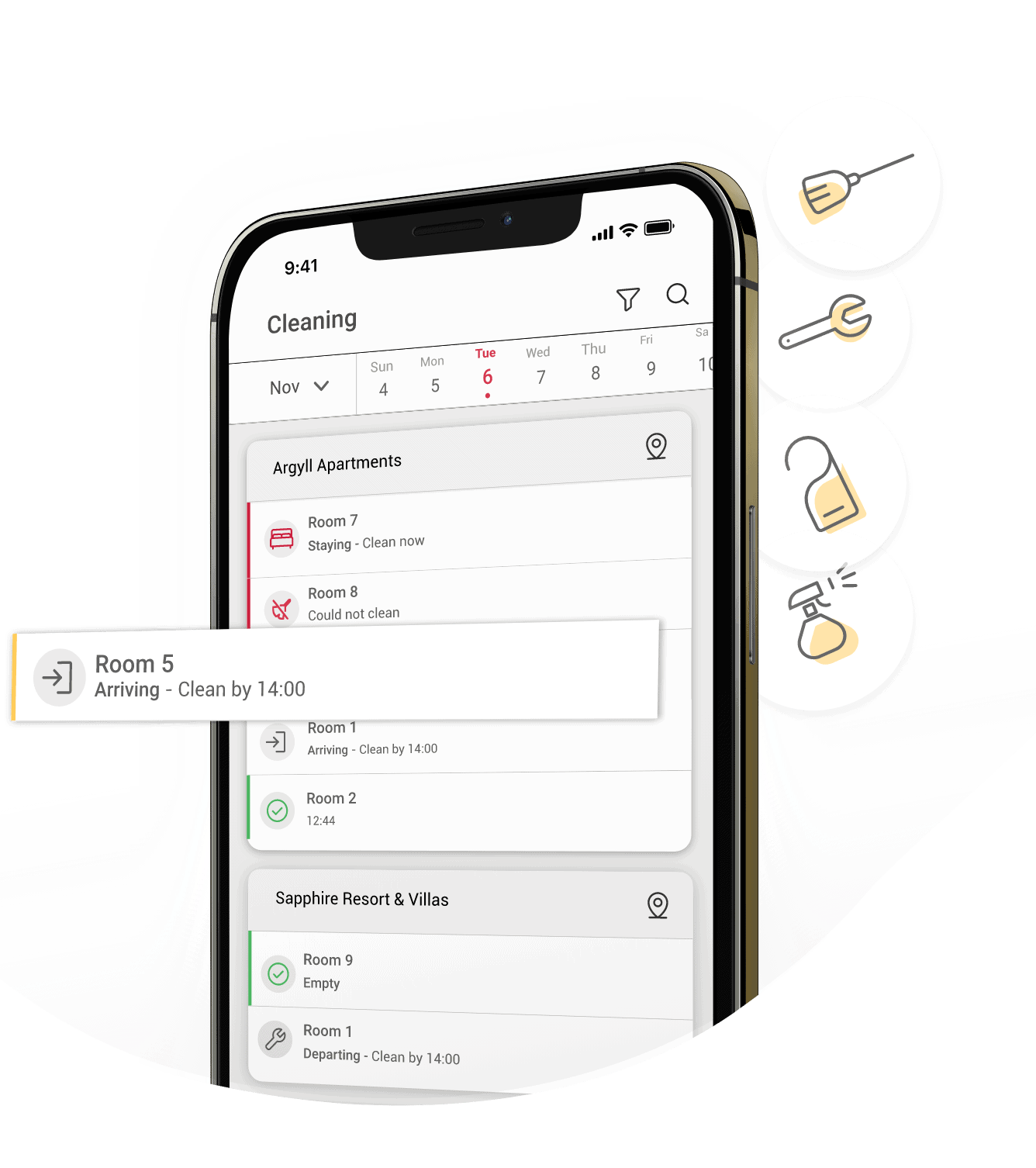
5. Property Owner Access
Having different user roles available for your mobile PMS app isn’t just useful for cleaning and maintenance teams. Your relationships with the owners of properties you manage is crucial to your business’s success, so you may wish to give them access too.
Giving property owners access to your mobile PMS app shows them you are transparent, helping to build trust with these key stakeholders. With the right app, property owners can block rooms or units and create bookings for themselves or their loved ones.
However, as with your cleaning and maintenance teams, it’s important to make sure your app has the right roles-based permissions set up. This helps you keep reservation data secure whenever you share access with property owners.
6. Rate Management
Being able to update your room rates at a moment’s notice is crucial for keeping your revenue and occupancy rates optimized. So opting for a mobile PMS app that allows you to update your daily rates is a must.
For maximum flexibility, look for an app that gives you the flexibility to:
- Increase and decrease rates by a fixed amount or percentage.
- Change the rate entirely.
- Apply rate updates to any date range you choose.
Other features of a mobile PMS app that can help make rate management easier include:
- Visual indicators that differentiate the rates you’ve updated manually from your other rates (e.g., your standard rates, or rates that have been adjusted automatically by third-party dynamic pricing partners).
- Changes to how your inventory is displayed when all rooms are filled, so you know when you don’t need to work on your rates.
- Capability to modify your default rates when creating a booking (while still applying any associated extra charges or promotional discounts to your new rate).
You may also wish to adjust your minimum stay rules to take advantage of changes in demand – another task that can be done easily with the right mobile PMS app.
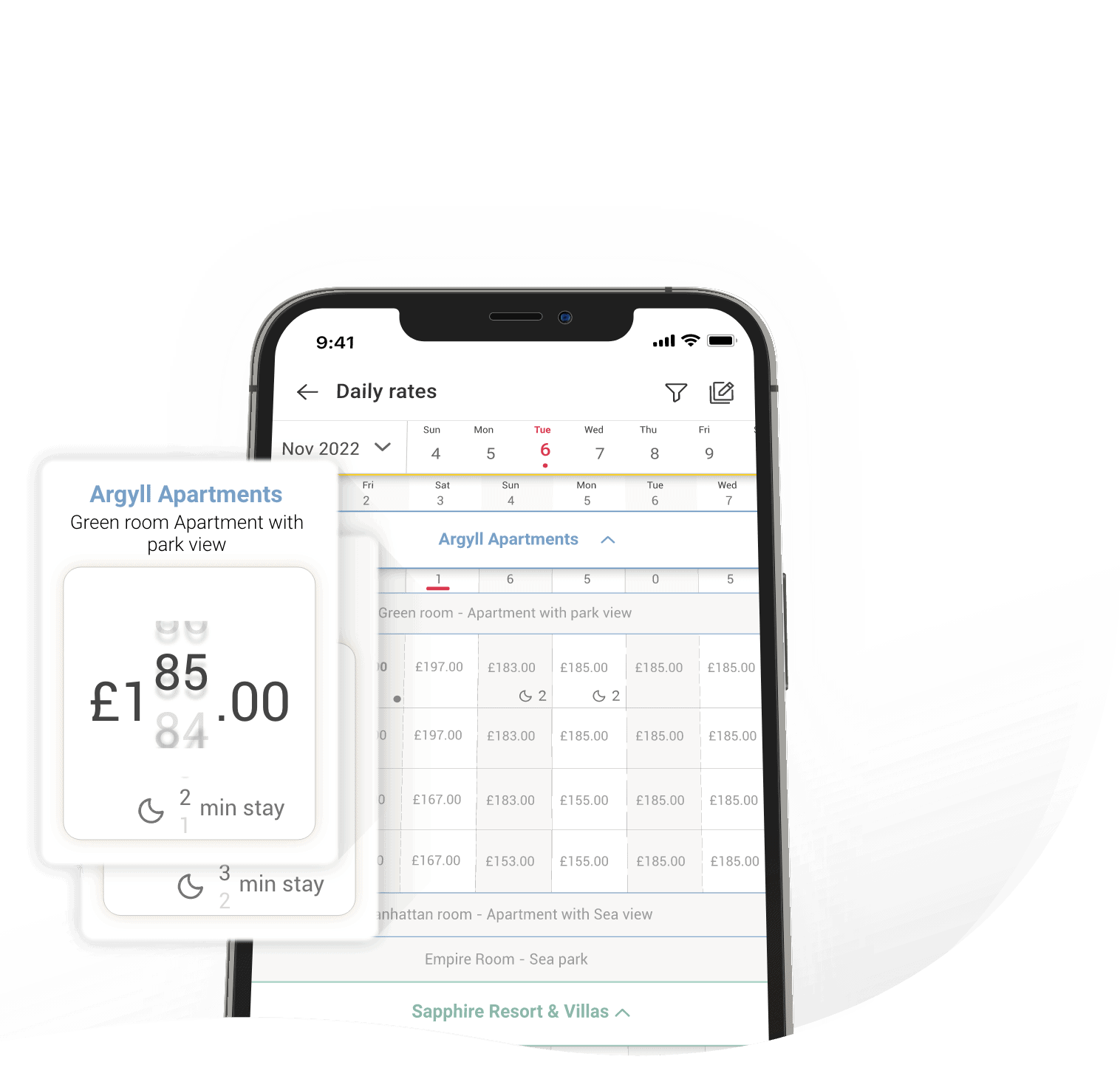
7. One Tap Access to Your Desktop PMS
It’s a given that not every feature of a comprehensive, all-in-one PMS will be available within the corresponding app version. However, to carry out all your tasks smoothly, it should take just a few clicks to access any other features you need from the app.
For example, you can safely process and pre-authorize guest payments on eviivo Mobile™ by opening a booking and selecting the ‘View in eviivo Suite’ option at the bottom of the screen. This will allow you to open eviivo Suite™ with just one tap. From there, you can review or safely process a payment or a pre-authorization, plus review or send guest emails.
8. Instant Notifications
Do you ever worry about missing key updates on bookings and guests when you’re away from the desk? With a strong mobile PMS app, you’ll receive instant updates while you’re on the go through push notifications.
Make sure your app gives you the option to receive notifications for new bookings, cancellations, and any messages from guests. If you can receive these notifications regardless of whether you’re already logged in to the app, even better!
9. Multi-Property Management
Finally, if you manage a property portfolio, then your mobile PMS app should allow you to monitor and make updates to multiple properties from the palm of your hand. Look for features that allow you to:
- Create sets of properties in your PMS, so that you can access a multi-property view in the mobile app.
- View all properties or filter by property.
- View an aggregated daily snapshot of your day’s activity displaying the total number of guests and key exceptions for all your properties.
eviivo Mobile, the free mobile app included with our PMS, eviivo Suite, allows you to carry out all the actions we have discussed in this article on your smartphone, for all your properties. Simply select your property, then manage your bookings, guests, stakeholders, rates, and changeovers from the app.
Conclusion
Having a reliable mobile app at your side is invaluable to running your vacation rental business remotely with confidence. Do your research to make sure that the PMS mobile app you choose makes it easy to manage bookings, guests, teams, properties, and stakeholders from the palm of your hand.
Access every must-have feature for mobile property management discussed in this article with eviivo Mobile. Available to all subscribers of our booking and property management system, eviivo Suite, this multi-channel, multi-property app has been awarded Mobile App of the Year at the TravelTech Breakthrough Awards.
*eviivo/SurveyMonkey survey, 2022


